Get ready for the summer heat and ensure your fan runs FANtastically with these fan tune-up tips.
Portable fans within your home are a simple and cost-effective way to keep cool when the thermostat rises. Remember that fans cool people, not rooms. By blowing air around, a fan makes it easier for the air to evaporate sweat from your skin, which is how you eliminate body heat. The more evaporation, the cooler you feel. Since fans are cooling YOU, find maximum electricity savings by turning fans off when you head to a different part of the house or go outside.
If you’ve recently retrieved your fan from winter storage and it isn’t working smoothly, don’t race to the store. Instead, try these troubleshooting and tune-up tips to get your fan running easy breezy.
Cleaning is Key

It’s not a favorite task of anyone, but to ensure your fan works at its best you should clean your fan regularly. Over time, fan parts collect dust and debris. A build-up can result in your fan creating irritating chattering sounds and also decrease the aerodynamics of the blade resulting in lower energy efficiency. Dust and debris can also cause issues with the motor. So be sure to keep surrounding parts dust-free! Use a vacuum attachment, damp cloth and/ or compressed air to clean. If you disassemble the fan, take pictures throughout so you know how to put it back together. Also, don’t let any water drip into the motor housing when cleaning. Check out this useful step by step guide for cleaning a noisy table fan by iFixit.
That being said, please check your warranty before dismantling your fan! Taking your fan apart may void the warranty and prevent you from being eligible for help from the manufacturer for any issues. A vacuum extension might be your best bet for cleaning if you are unable to take it apart. Did you know – at ElectroRecycle we accept vacuums and their extension parts for recycling!
Check the Electrical Outlet
It sounds obvious but sometimes it might be your outlet that is broken. Be sure to try a different outlet and check your circuit breaker before investigating your fan!
Call the Fan Manufacturer
Many companies offer customer support to talk through common issues, help direct easy DIY repairs, and order replacement parts. Customer service can also check if your fan is still under warranty and connect you with a local service shop to look into more complicated issues. The repair may be quick for a professional, and they’ll let you know if it will be more cost-effective to repair or replace your fan at that point.
If the manufacturer is of no help, or a professional repair was deemed not cost-effective you can still try the following troubleshooting tips yourself! As iFixit.com frequently says about repair:
- It’s probably easier than you think.
- If it’s already broken and destined for the recycling bin, you really have nothing to lose by trying!
Replace or Fix the Cord
Inspect the cord for damage. Check if it’s frayed, if it has been chewed by a pet, if its attachment to the fan body is damaged, or if the plug prongs are bent. To replace a power cord plug check out Home Depot’s tutorial on how to replace a power cord plug. A frayed, melted, or chewed cord is also fairly simple to fix. Watch this Fixer Lab video for steps to repair the middle of a damaged cord:
Replacing the whole cord is a more complicated repair. To do this you can buy a matching cord with the same type of plug and the same gauge wire at your local hardware store. Bring your fan along to ask for help finding a match if you’re not sure. After ensuring the fan is unplugged, remove the cord receptacle cover with a screwdriver or pliers, then remove the cord by untwisting the connecting wires. Remember to snap photos as you disassemble and make repairs so you can put it back together again!
Grease the Motor
Check the owner’s manual to see if it needs oil (some may not). If you turn on your fan and the fan motor hums even though the fan blades won’t move, the gears may be stuck. Before proceeding with any other steps, make sure that your fan is sparkling clean. Then try unscrewing the motor housing so you can see the electric motor parts.
For most fans, the best lubricant is a light machine oil, such as 3 in 1 multi-purpose oil, or sewing machine oil to lubricate the gears and the clutch knob (the central piece onto which the blades attach and spin). To do this, remove the center cover of the fan (it often has the fan’s logo) and aim your lubricant nozzle to the inside. Turn the blades with your hand to spread the lubricant around evenly. This might be all it takes to allow the moving parts to stop grinding against each other so your fan can get the air flowing again.
Check the Fan’s Fuse
For safety, many fans have a thermal fuse installed. Fan manufacturer, Newair, explains that: like the circuit breakers in your house, these fuses are designed to break the electrical connection when too much electricity causes your fan to overheat. When the fuse melts, it breaks the connection and cuts power to the fan.
Note that this type of repair (depending on the fan model) usually requires good knowledge in electrical repair and if you are not familiar with it, please seek training or professional help. Instructables.com has a detailed guide to determine if the thermal fuse is the issue and how to repair it. Check the cord and the inside of your fan for the fuse. Consult the owner’s manual or search for it online to learn more about your fan’s thermal fuse. Depicted here is both a melted and new fuse.


Didn’t find a fix from these tune-up-tips? You can also visit IFixit’s Fan Repair Resources. It has detailed information on individual models of fans and more fan repair recommendations.
Find a Recycling Location Near You
Finally, if your machine is beyond repair, ElectroRecycle accepts many types of fans for recycling at all of our 200+ collection sites across British Columbia! There’s a location near you to recycle tower fans, floor fans, and other air treatment appliances including:
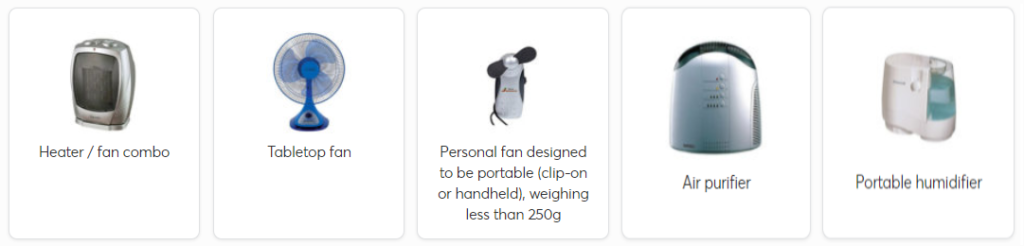
Use our search tool to check if any other broken appliances you have are recyclable through our program. Would you like more tips on how to maintain or repair small appliances? Check out our blog posts:
Enjoy the summer heat while it lasts everyone!
Author: Leah Coulter
Banner image source: Bru-nO – pixabay.com




Comments